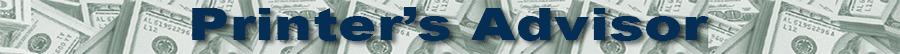Eectronics for Imaging, Inc (EFI) made several announcements last week regarding their Print Management Systems that has prompted new concerns among the printing industry. EFI announced that it has acquired Pace Systems Group and their ePace MIS product. EFI also announced that their popular PSI and Logic print management systems would eventually be discontinued and replaced with ePace. EFI will continue to support PSI and Logic for an undetermined amount of time.
EFI’s announcements have provoked several of the 2,000 printing companies using PSI, Logic, and ePace to reevaluate their current and future MIS strategies. A lot of these companies had evaluated ePace and purchased PSI or Logic because it was a better fit for their organization. Evaluating, purchasing, implementing, and changing a print management system is a daunting effort that most printing companies want to avoid.
Mergers and Acquisitions - Good or Bad?If your software vendor has been acquired or merged with another software company, this may be good or bad for your company. There have been at least 20 mergers and acquisitions of management systems in the printing and packaging industry in the last 10 years including the following:
- Logic Associates acquired Covalent Systems in 1997 and then Constellation Software acquired Logic Associates in 1999.
- The Prism Group acquired QTMS in 1998 and acquired MicroInk in 2001. In 2004 MicroInk separated from The Prism Group and created Enterprise Print Management Solutions.
- VantagePoint Systems acquired Avalon Printing Software in 2002 and Harry Rohde Management Systems in 2005. And in 2007 Solarsoft acquired VantagePoint Systems.
- Creo and Prograph create printCafe in 2000 and then printCafe acquired Programmed Solutions (PSI), Hagen Systems, Logic Associates, AHP Systems, and M Data (Printsmith). In 2004 EFI acquired printCafe and then acquired Pace Systems Group in 2008.
- Printable Technologies acquired Collabria in 2001.
- Tectura acquired Concord Business Systems in 2004.
- Pace Systems Group acquired Profit Control Systems in 2005.
- Avanti Computer Systems acquired Parsec Corporation in 2006.
Acquisitions are also a means of bringing to a company innovation that may have happened elsewhere. Instead of the company making the investment to develop or enhance its own product, if can acquire a company that has already made the development investment. According to EFI, ePace’s Java-based browser application and flexibility above PSI or Logic are some of the key reasons it was acquired.
An acquisition with a technological advanced or financially sound company is a good way for a software company to obtain needed capital to improve their business, marketing capabilities, and support. Additional capital for software development can breathe new life into a stagnant software product.
Merging two software companies is tricky. It's extremely difficult to blend technologies, and as a result, a merged company often ends up maintaining the sales, support, and development staff of both companies. That makes it difficult to fulfill the cost-savings envisioned when the merger plans were formulated. Merging products was one of the challenges for EFI, considering some of the MIS products overlapped in market segments and capabilities. Since 2003 printCafe had considered combining some of their products to create a Best-of-Breed solution.
Product Life Cycles
Some software companies sell out because they have not appropriately invested in keeping their product current with the latest technologies, and their product may have reached the end of its life cycle. Programming languages, operating systems, databases, development tools, and the way users interact with computers are quickly changing. Any software that does not maintain these technology advancements can quickly become obsolete or undesirable. Print management systems that have retired or will be retiring soon include Covalent, PressTrak, Collabria, InfoNet, Parsec, Profit Control Systems, PSI, and Logic.
In With The New
While many products have reached their end-of-life cycle, fortunately there have been many new products that have emerged. Some older products have been completely re-written to create new products such as Hagen PMS to HagenOA, Globe-Tek to Globe-Tek Enterprise, and Pace to ePace. There are also many new products on the market including KODAK EMS Business Software, Press-sense, Printstar, HighJump, Print-Quotes Software, FORIX PrintBridge, and Virtual Systems. An increase in globalization and the internet has introduced many new products from other parts of the world to the North American market including Intraprint, Radius Solutions, HIFLEX, PrintVis, Shuttleworth Business Systems, Sistrade, and RedTie.
What can you do to limit your risk?
If the intent of your vendor is to eventually replace your product with the acquired product, then you might as well start evaluating alternative solutions now. The acquired product may end up being the best solution for your organization, but before you make that conclusion, benchmark your company’s requirements against other the 100+ print management systems www.print-estimating-software.com.
Make sure you partner with a software vendor that is committed to enhancing their product and embracing the latest technological advances such as programming languages, operating systems, databases, JDF, ecommerce, and printing technologies. You should be receiving at least 2 product update releases annually. These product releases should not just be bug fixes, they should include enhancements.
It’s also important that your software vendor has a management team that is active with its customers and the industry. A software company that listens to their users and is informed on the latest industry trends and technologies is more likely to improve their product. In most cases, these software companies and products will continue to succeed.
For the complete list of over 150 software products available to the printing and packaging industry, visit our online directory at www.print-estimating-software.com. You can also visit our website to learn about Profectus software selection, implementation, and risk assessment services www.profectus.com/services/it.htm.
Software products mentioned in this Article